Everyone knows the really obvious stuff that you install when you get a new computer : Adobe Reader, Office, Firefox, Chrome and so on.
But there are lots of other lesser-known software that will enhance your experience, that too for free. Check out these 6 rather cool free PC software...
1. DEXPOT
Dexpot is a free (for private use) virtual desktop software. Rather than build up clutter on one desktop, you can use multiple desktops – categorise them as you wish – for work, play, gaming, internet and so on.
Each desktop can have a different wallpaper, different icons and even different running applications. You can switch between desktops with the mouse or keyboard shortcuts. The default key for switching being ALT+<Desktop_NUMBER>. You can switch to any desktop with just a click or using the keyboard.
Each desktop can have a different wallpaper, different icons and even different running applications. You can switch between desktops with the mouse or keyboard shortcuts. The default key for switching being ALT+<Desktop_NUMBER>. You can switch to any desktop with just a click or using the keyboard.
Download it here at : http://dexpot.de/?id=download
2. RAINMETER
Rainmeter will completely change the look and feel of your desktop. You can customize your desktop as you like. Be it iron man styled with the jarvis interface or some lovely pictures.
Windows offers limited desktop customisation – that’s why Rainmeter is the choice of tinkerers everywhere. It replaces the entire desktop with a ‘skin’ – you can add widgets, notes, launch applications or just have a unique look to your machine.
What’s more, you can download and use thousands of skins from the community, all for free.
What’s more, you can download and use thousands of skins from the community, all for free.
Download it here at : https://github.com/rainmeter/rainmeter/releases/download/v3.1.0.2190/Rainmeter-3.1.exe
3. KeePass
KeePass is the trusted name in secure password storage and retrieval. You can use it to store as many passwords as you like, all secured with a single, master password.
Once locked, the password database is encrypted with secure algorithms (almost impossible to crack) and it stays secure because it is on your machine, nottransmitted over the internet.
Once locked, the password database is encrypted with secure algorithms (almost impossible to crack) and it stays secure because it is on your machine, nottransmitted over the internet.
Downlaod it here : http://keepass.info/download.html
4. RECUVA
Accidental deletion is a pain and more likely to occur if you’re not used to a new computer. Recuva from Piriform is a tool that quickly recovers deleted files from camera memory cards, USB drives, the computer’s recycle bin or even an MP3 player.
It may not always be able to recover 100% of the files, but it’s better than a total loss.
It may not always be able to recover 100% of the files, but it’s better than a total loss.
Download it here at : http://www.piriform.com/recuva/download/standard
5. STICKY NOTES
Now, here comes the big surprise of all!!!
This app comes pre-bundled with Windows 7 and after. Many of us dont know about it. It's a simple yet amazing app which lets you make notes. With Sticky Notes you can pin important notes to your Desktop! Your notes stay always in sight so you won't forget them. Every note can have a custom color assigned to make it more distinguished from the other notes.
Sticky Notes should be located at C:\Windows\system32\StikyNot.exe by default.
6. REVO UNINSTALLER
Standard removal of programmes leaves some files behind. Over time, this can lead to slowdowns.
Once installed, Revo Uninstaller automatically scans for 'leftovers' after a conventional removal and tells you if there are any issues.
Once installed, Revo Uninstaller automatically scans for 'leftovers' after a conventional removal and tells you if there are any issues.
Download it here at : http://www.revouninstaller.com/start_freeware_download.html
This is a 30-day free trial link.
If you want you can download the cracked pro version from here : http://czsharesoftwares.weebly.com/revo-uninstaller-pro-308-crack-32-and-64-bit.html





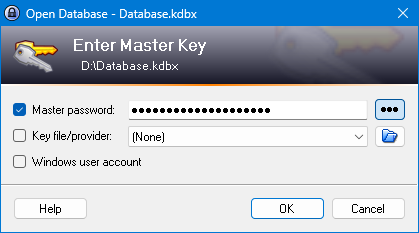
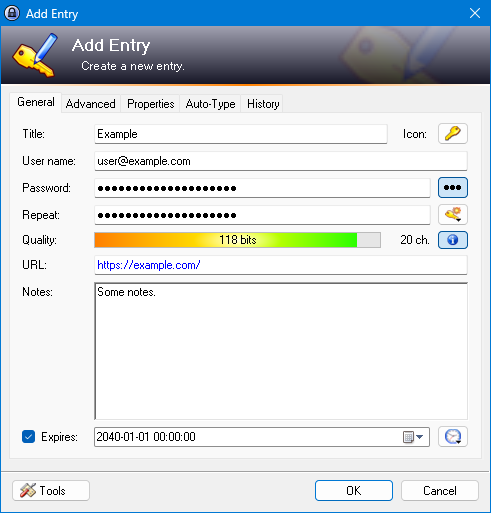




Rainmeter and dexpot are cool. Thanx a lot for the info.
ReplyDeleteRainmeter is great! Bt can you tell me where to get skins???
ReplyDeleteyou can get custom skins at - http://customize.org/rainmeter or http://rainmeter.deviantart.com/gallery/23941137/Skins .
Deleteyo yo .. honey singh
DeleteNice start !
ReplyDeleteThanx a lot amitesh!!!
Deleteawesome yaar!!! super.. i didnt knew any of these xcept last one... thnx a lot bro!! keep up the good work!!! :)
ReplyDeleteIDM ka url (crack) plz
ReplyDeleteIDM ka url(crack) plz
ReplyDeletehttp://kickass.to/internet-download-manager-idm-v6-21-build-1-crack-mumbai-tpb-t9319794.html
DeleteHere u go!!! Good Luck